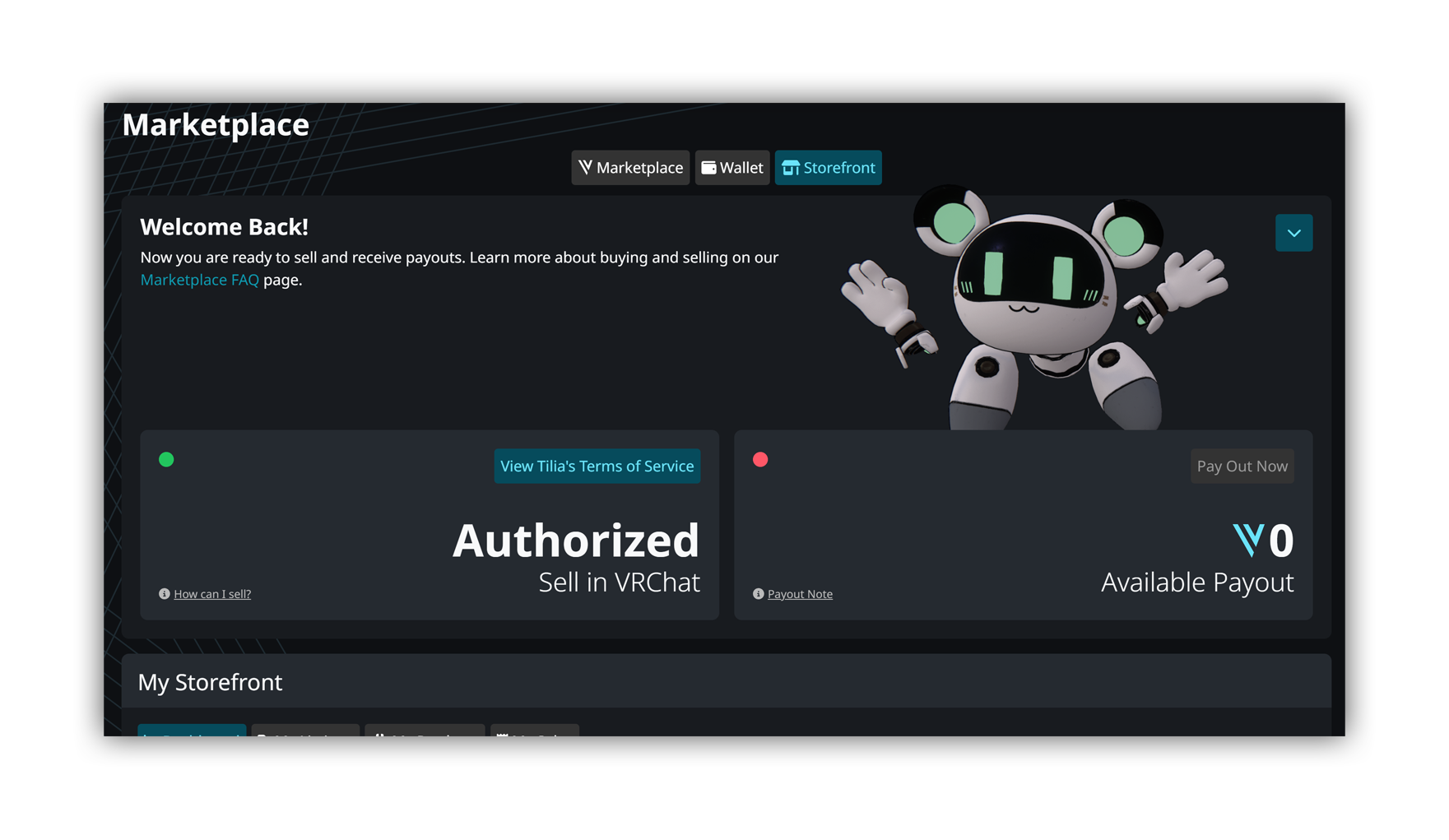Getting Started
remarque
This information is only relevant to sellers with access to VRChat's Creator Economy SDK.
If you are interested in setting up a store in VRChat, please apply as a seller.
Before you can begin selling or earning in VRChat, you’ll also need to complete a few easy steps with our payment partner, Tilia. Tilia helps comply with local laws and prevent fraud so you can have a safe selling experience.
Seller Onboarding
To start seller onboarding, you'll need to supply Tilia with some personal information (Personal Identifying Information, or PII):
- Go to the Marketplace tab in the left-hand sidebar and click Storefront.
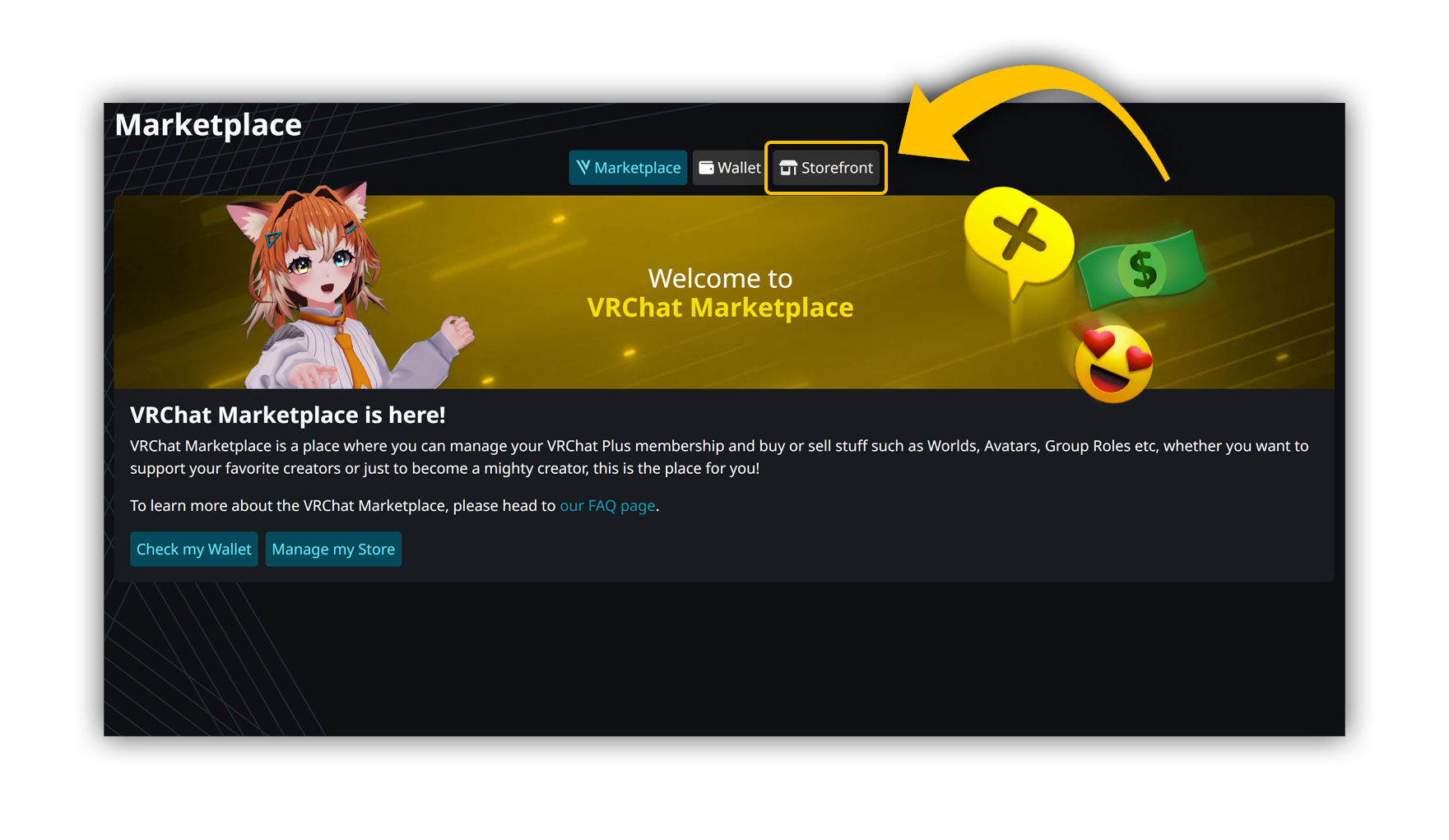
- If you have not purchased VRChat Plus at least once in the past, you will be asked to do that now.
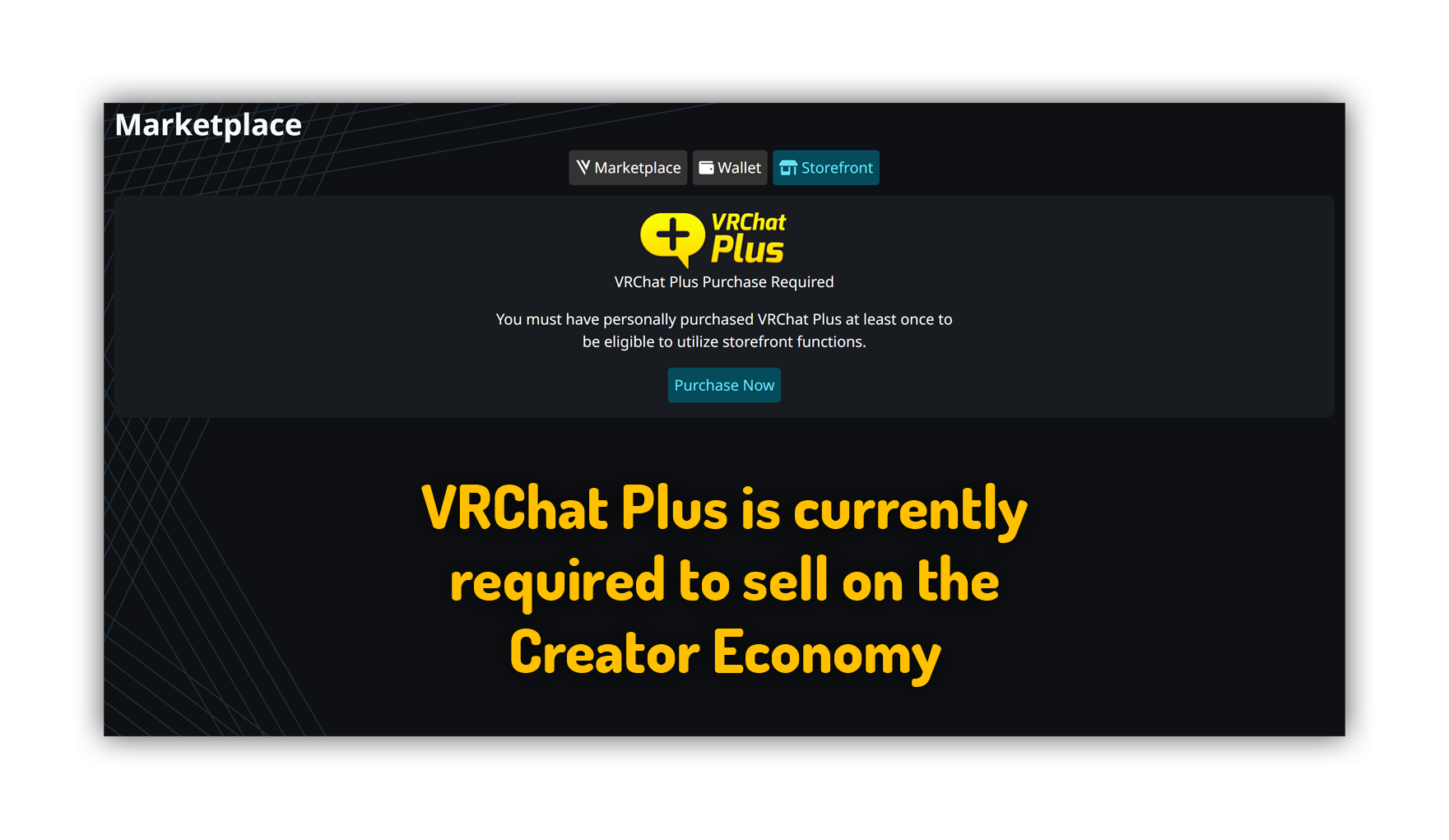
- Click on Review Tilia's Terms of Service.
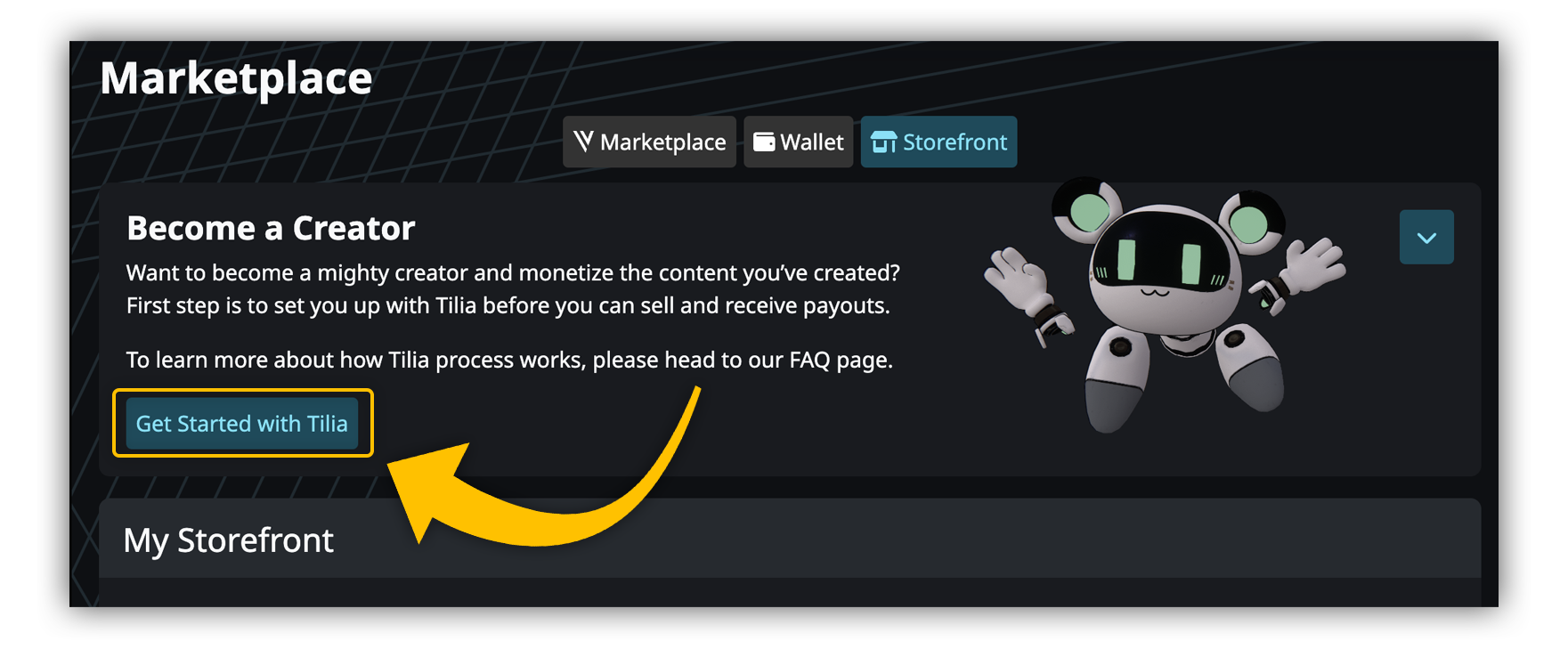
- Make sure to check "I agree" after reading Tilia's Terms of Service and Privacy Policy. Then, go ahead and verify your information by filling out the following section.
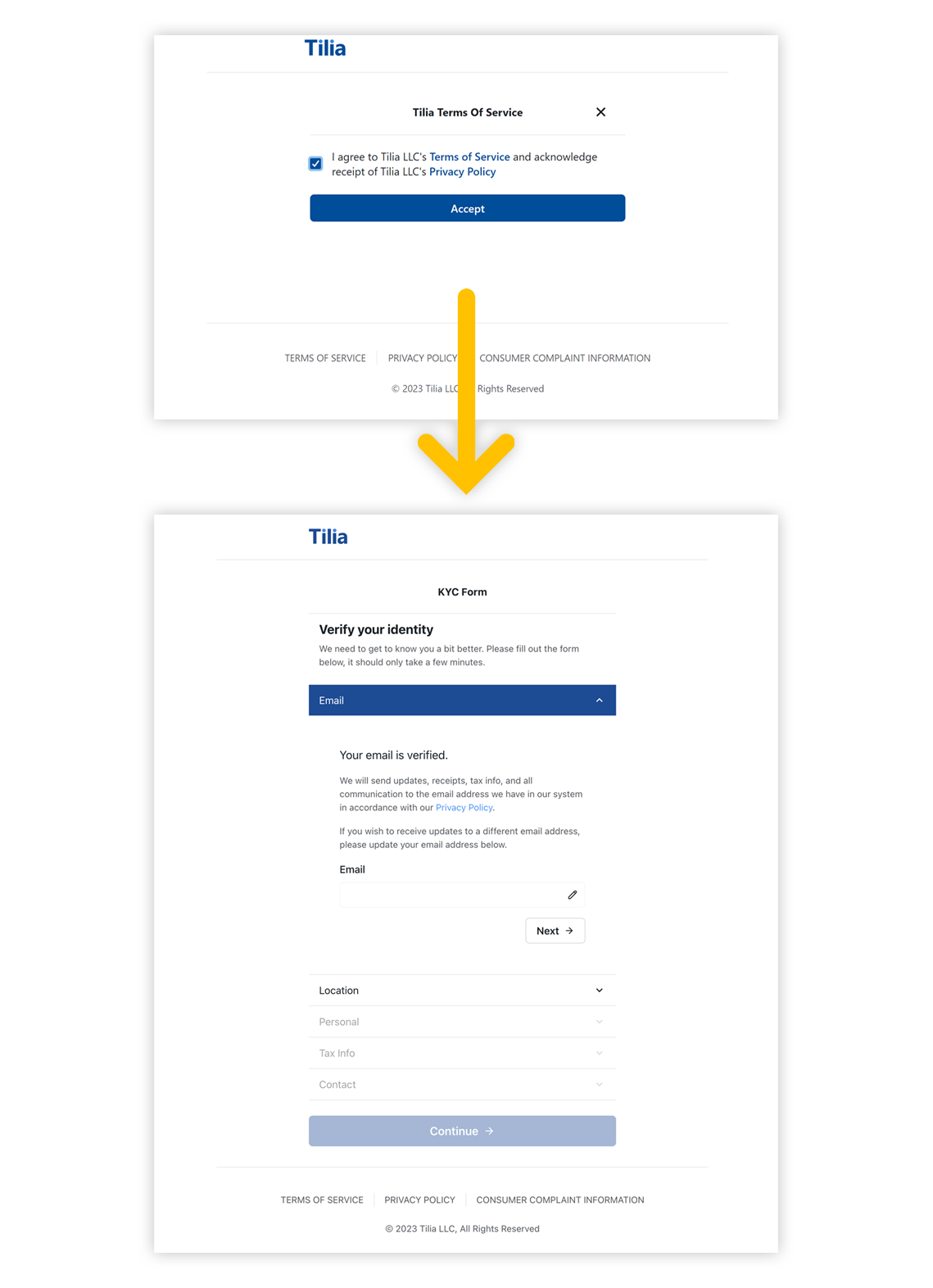
- Once done, the Storefront page will now show that you are Authorized to sell in VRChat! Any credits earned from now on will be eligable for Payout.