Purchasing Credits
Purchasing VRChat Credits is available on Steam and the Meta store. This guide walks you through making a purchase on Steam, though purchases on other platforms may be similar.
Purchasing VRChat Credits is similar to purchasing anything else on Steam: You’ll need to add money to your Steam Wallet first.
- Open the VRChat Menu, open the marketplace, and navigate to the Wallet tab.
- Pick the bundle that you would like to purchase.
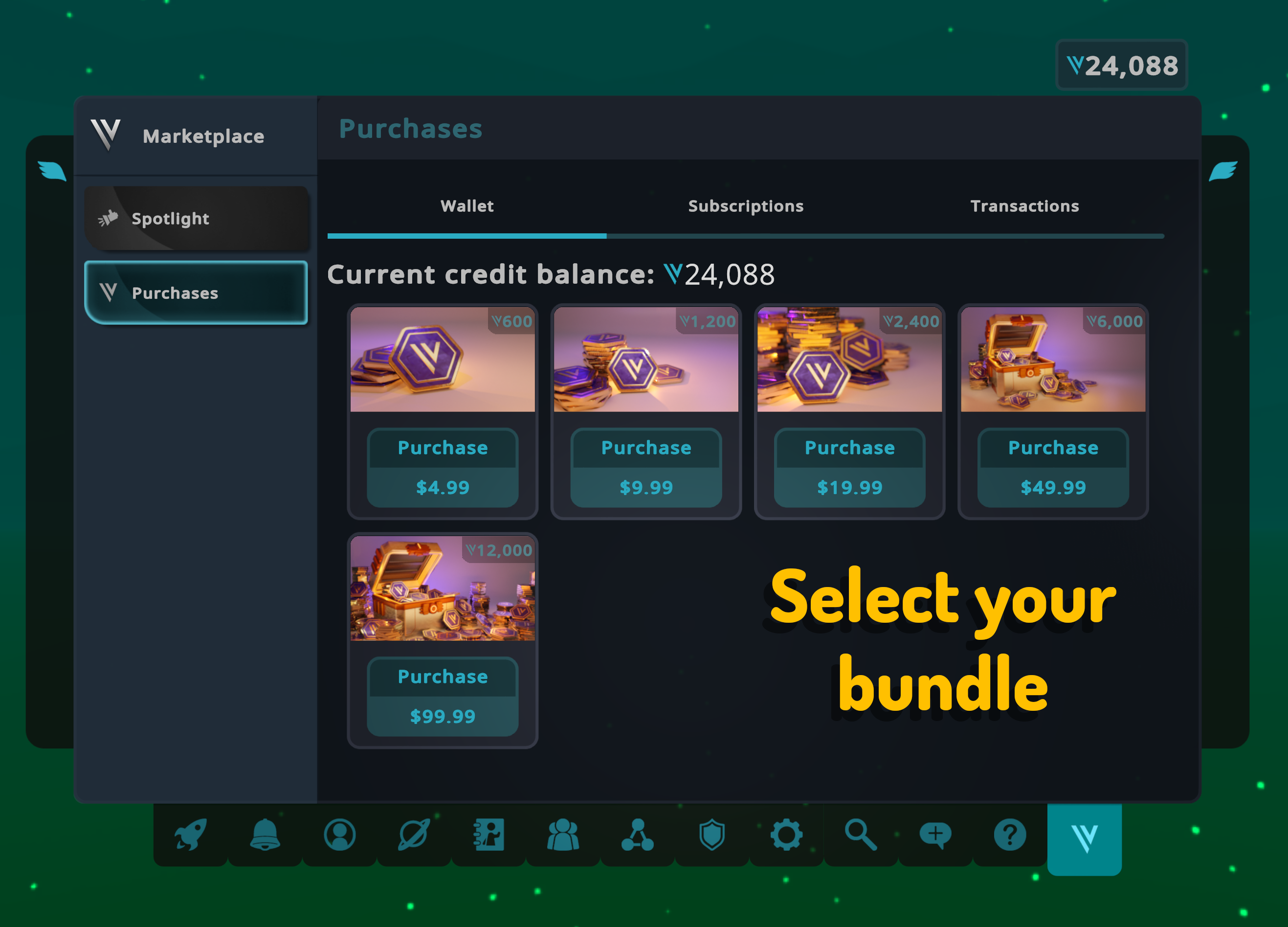
- Make sure that your Steam payment is correct.
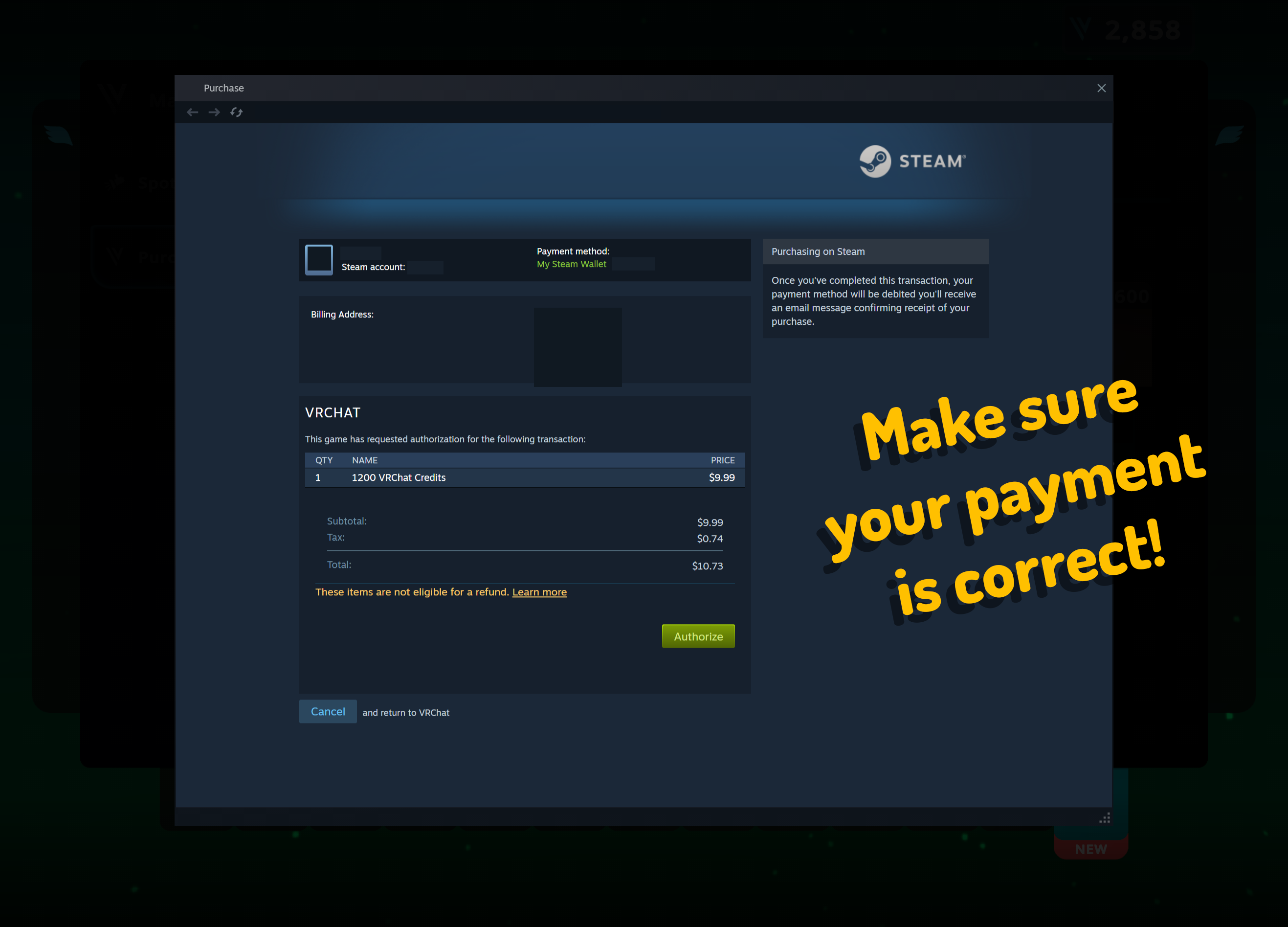
- Congratulations! You now have Credits that you can spend in VRChat.
remarque
Credits purchased this way are inellegible for Payout by the user who bought them, meaning you can not pay yourself with credits that you purchased. They must first be spent on another seller, who can then pay out those credits.